
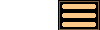
Version 3.1 - 15th September 2015
Version 3.1 of AstroGrav is an upgrade containing several new features, together with many other improvements and bug fixes. This information is intended for existing users who are already familiar with AstroGrav and want to quickly find out about the main changes. This is a free upgrade for customers who have already purchased an AstroGrav 2 or AstroGrav 3 license, so that all you need to do is download Version 3.1 and use it in place of your old version. If you have any problems with this new version, please don't hesitate to contact us so that we can help you out.
Version 3.1 of AstroGrav has the following new features in the new Tools menu, as well as several improvements to existing features.
Changing Reference Frames
Version 3.1 of AstroGrav includes a new Tools / Reference Frame... command that allows you to transform the reference frame so that the barycenter is stationary, at the origin, or both.
Taking Snapshots
Version 3.1 of AstroGrav includes a new Tools / Take Snapshot... command that allows you to take a snapshot of the current display. The following four options are available.
- A snapshot of the main area of the active window, excluding both the tool bar and the status bar.
- A snapshot of the main area and status bar of the active window, excluding the tool bar.
- A snapshot of the entire active window, including the tool bar, the status bar, and the window decorations.
- A snapshot of the entire screen, including anything that is visible from other applications or the operating system.
Creating Movies
Version 3.1 of AstroGrav includes a new Tools / Create Movie... command that allows you to create a movie of a simulation while it is evolving. The following four settings are available.
- The Movie Format setting specifies whether to create the movie in AVI format or QuickTime format.
- The Frames Per Second setting specifies the number of frames per second and time steps that the movie is to have.
- The Compression setting specifies the compromise between small file size and high image quality.
- The Include Logo setting specifies whether or not to include an AstroGrav logo in the bottom-right corner of the movie.
Generating Ephemerides
Version 3.1 of AstroGrav includes a new Tools / Generate Ephemeris... command that allows you to generates an ephemeris for any object in a solar system simulation while it is evolving. You can choose any viewpoint on the Earth, any target object, and any combination of 19 available columns of data in the generated ephemeris table. The time interval between rows of the generated ephemeris table can be set by adjusting the time step with the Evolve / Settings... command. A Light-Time Correction option allows you to choose between an ephemeris of the selected object as it actually is, or an ephemeris of the selected object as it appears to be, taking into account the time that it takes for light to travel from the selected object to the viewpoint.
Other Improvements
Version 3.1 of AstroGrav also has many other minor improvements and bug fixes, including the following.
- The Mac version of AstroGrav no longers requires a Java installation.
- The New Horizons sample simulation has been modified to make it much more accurate.
- Improvements have been made to the functioning of the Edit / Undo... and Edit / Redo... commands on Units and Notes windows.
- Several cosmetic improvements have been made to the View / Customize Tool Bar... dialog, including the addition of a Help button.
- The Windows version of AstroGrav has had icons added to the top-level menus (when menu icons are switched on).
- The documentation and tutorial have been updated to take into account the recent changes to the software.