
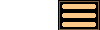
Version 1.9.2 - 2nd July 2011
Version 1.9.2 of AstroGrav is an upgrade containing a range of minor improvements and bug fixes. This information is intended for existing users who are already familiar with AstroGrav and want to quickly find out about the main changes. This is a free upgrade for customers who have already purchased a license, so that all you need to do is download Version 1.9.2 and use it in place of your old version. If you have any problems with this new version, please don't hesitate to contact us so that we can help you out.
Version 1.9.2 of AstroGrav has the following new and improved features.
Viewpoints
Version 1.9.2 of AstroGrav includes the display of the (x, y, z) coordinates of the viewpoint on the status bar, when the viewpoint is not within an object. The position unit is used to display the x, y, and z values. As in earlier versions of AstroGrav, the name of the object is displayed here when the viewpoint is within an object.
Angle Formats
Version 1.9.2 of AstroGrav includes a correction to the way in which angles are formatted when the angle unit is degrees : minutes or degrees : minutes : seconds. Earlier versions sometimes displayed 60 as the number of minutes or seconds. This has now been corrected so that these angles now display as expected.
Other Improvements
Version 1.9.2 of AstroGrav also has several other minor improvements, including the following.
- A bug has been fixed that prevented the File / Import... command from working.
- A bug has been fixed that prevented the Edit / Paste command from working.
- A bug has been fixed that caused a new or duplicate view window to initially appear blank on some computers.
- A bug has been fixed that caused the newly visible part of a maximized view window to initially appear blank on some computers.
- A bug has been fixed that prevented the angle cursor from being displayed on a view window when specifying an angle to display.
- Number formatting has been improved to show trailing zeros when appropriate.