
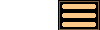
Version 2.2.1 - 19th February 2014
Version 2.2.1 of AstroGrav is an upgrade containing many minor improvements and bug fixes. This information is intended for existing users who are already familiar with AstroGrav and want to quickly find out about the main changes. This is a free upgrade for customers who have already purchased an AstroGrav 2 license, so that all you need to do is download Version 2.2.1 and use it in place of your old version. If you have any problems with this new version, please don't hesitate to contact us so that we can help you out.
Version 2.2.1 of AstroGrav has the following new and improved features.
Object Import Improvements
Version 2.2.1 of AstroGrav includes the following improvements and bug fixes to the Edit / Import Objects... command.
- Comet and asteroid import tables have had a menu of categories added that allows you to quickly pick out particular categories of comets and asteroids. The following categories are available for comets:
- All Comets
- Near-Earth Comets
- Short Period Comets
- Long Period Comets
- Hyperbolic Comets
- All Asteroids
- Near-Earth Asteroids
- Inner-Earth Asteroids (aka Apoheles / Atiras)
- Atens
- Apollos
- Amors
- Earth Trojans
- Mars Trojans
- Main Belt Asteroids
- Jupiter Trojans
- Centaurs
- Neptune Trojans
- Kuiper Belt Objects
- Scattered Disc Objects
- Detached Objects
- If you hover your mouse pointer over one of the asteroid or comet categories, a little window pops up showing you the exact definition that AstroGrav uses for filtering the table.
- A bug has been fixed that caused Julian Days to be incorrectly rounded in asteroid and comet import tables.
- A bug has been fixed that caused the 'Refresh Data' query to be shown whenever the window was resized.
- A bug has been fixed that sometimes caused AstroGrav to crash when attempting to download data whilst not connected to the internet.
View Window Improvements
Version 2.2.1 of AstroGrav includes the following improvements to the operation of view windows.
- The View / Show / Barycenters command has been enhanced to show the barycenters of all families of objects, instead of just showing the barycenter of the entire system. Among other things, this allows you to quickly pick out families of gravitationally bound objects in complex and quickly changing simulations such as globular clusters.
- After searching for an object with the Edit / Find... command, the found object is placed at the center of the window instead of near the edge.
- The ecliptic grids and equatorial grids have been made to look a lot better by showing less longitude lines and less latitude labels near the poles.
- The way that dragging the mouse works when moving to/from the fixed object has been changed to make it easier to use, particularly when the fixed object is not visible in the window. In earlier versions, dragging towards the fixed object moved towards it, and dragging away from the fixed object moved away from it. This has been changed so that now, dragging towards the top or right moves towards the fixed object, and dragging towards the bottom or left moves away from the fixed object.
Other Improvements
Version 2.2.1 of AstroGrav also has many other minor improvements and bug fixes, including the following.
- The Asteroid Apophis sample simulation has been added to the Solar System 2 sample simulations to illustrate the very close encounters of Asteroid Apophis with the Earth on 13th April 2029 and 13th April 2036, and to show how the asteroid's orbit is significantly changed by the influence of the Earth's gravity.
- The evolution algorithm has been improved to reduce the dependency of results on the length of the time step when using long time steps in solar system simulations.
- A bug has been fixed that caused a new simulation to be created with the old AstroGrav 2.1.2 evolution algorithm instead of with the current AstroGrav 2.2+ evolution algorithm.
- When you close the last window on the Windows operating system, you are now presented with a small window giving you a choice of New, Open..., and Exit, instead of automatically exiting as in earlier versions.
- A bug has been fixed that could cause unwanted multiple file dialogs to get displayed when a view window's tool palette was visible.
- A bug has been fixed that allowed you to save a simulation with just units and notes windows visible, making it unusable on the Windows operating system because there was no menu bar visible.
- The documentation and tutorial have been updated to cover the recent improvements.