
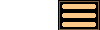
Version 1.3.1 - 22nd April 2006
Version 1.3.1 of AstroGrav is an upgrade containing a range of minor improvements and bug fixes. This information is intended for existing users who are already familiar with AstroGrav and want to quickly find out about the main changes. This is a free upgrade for customers who have already purchased a license, so that all you need to do is download Version 1.3.1 and use it in place of your old version. If you have any problems with this new version, please don't hesitate to contact us so that we can help you out.
Version 1.3.1 of AstroGrav has the following new and improved features.
Mouse Wheel Functionality on Model Windows
Version 1.3.1 of AstroGrav allows you to use the mouse wheel to move to/from the fixed object on model windows. To use this, bring a model window to the front, move the mouse wheel, and notice how your viewpoint moves towards or away from the fixed object depending on which way you move the mouse wheel. This is provided as a useful alternative to dragging the mouse while holding down the Control key (Command key on a Mac).
Other Improvements
Version 1.3.1 of AstroGrav also has several other minor improvements and bug fixes, including the following.
- The CR and Enter keys can now be used to enter carriage returns in a simulation's notes.
- The sample simulation notes have been organised into sections.
- On Windows, numbers and mnemonics have been added to the menu items in the list of recent files.
- On Mac OS X, a bug that could cause multiple file dialogs to be visible simultaneously has been corrected.