
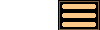
Faint Background Stars
The AstroGrav download includes approximately 118,000 stars from the Hipparcos catalogue for use with solar system simulations. This is adequate for many purposes, but some users will require many more background stars, particularly when wanting to see the detailed star background near a faint asteroid or comet. To satisfy this requirement, millions more faint background stars are available as separate downloads. They're supplied as separate downloads because the data is many times the size of the rest of AstroGrav, and so only those who are interested need to download them.
There are six different faint background star downloads available. Drawing performance is slower for the larger downloads with more faint background stars, so it's a good idea to choose the smallest download that satisfies your requirements. If you want as many faint background stars as possible and aren't too concerned about drawing speed, choose the largest download, which contains stars down to 18th magnitude.
Download
Click on the link below to download 2,299,406 background stars down to 12th magnitude.
Download Background Stars to 12th Magnitude
Stars 12.zip : 45.4 MB (45,411,868 bytes)
Click on the link below to download 5,510,915 background stars down to 13th magnitude.
Download Background Stars to 13th Magnitude
Stars 13.zip : 108.3 MB (108,273,325 bytes)
Click on the link below to download 12,576,913 background stars down to 14th magnitude.
Download Background Stars to 14th Magnitude
Stars 14.zip : 246.0 MB (246,014,166 bytes)
Click on the link below to download 27,411,428 background stars down to 15th magnitude.
Download Background Stars to 15th Magnitude
Stars 15.zip : 534.4 MB (534,351,313 bytes)
Click on the link below to download 57,361,240 background stars down to 16th magnitude.
Download Background Stars to 16th Magnitude
Stars 16.zip : 1.11 GB (1,110,879,628 bytes)
Click on the link below to download 115,280,495 background stars down to 17th magnitude.
Download Background Stars to 17th Magnitude
Stars 17.zip : 2.21 GB (2,212,703,519 bytes)
Click on the link below to download 220,341,703 background stars down to 18th magnitude.
Download Background Stars to 18th Magnitude
Stars 18.zip : 4.18 GB (4,184,043,611 bytes)
Installation
When you have downloaded one of the above files, unzip it, and move it to the folder containing the AstroGrav application. On Windows, this is usually the C:\Program Files\AstroGrav folder, and on a Mac, this is usually the Applications/AstroGrav folder. If you already have AstroGrav running, you need to restart it in order to see the faint background stars.
If you install more than one of the above files, AstroGrav will automatically choose the largest one, with the most faint background stars.
Viewing Long-Term Stellar Motions
If you want to watch the long-term motions of the background stars, open one of the solar system simulations, delete all the objects, change the evolution time step to 1,000 years, and run the simulation either forward or backward. The reason for deleting the objects is simply to make the simulation evolve as quickly as possible.
Files Downloaded : 17th June 2024 - 19th July 2024
The files that were available here between 17th June 2024 and 19th July 2024 incorrectly used G-band magnitudes (330 nm – 1050 nm) instead of visual magnitudes (470 nm - 700 nm). This meant that stars were brighter than they should be, and in extreme cases, the difference was several magnitudes. As a consequence, the faulty files were significantly larger than the corrected files, and the luminosities, masses, and radiuses of stars were inaccurate. If you're using one of the files from this time period, it's a good idea to replace it with one of the current files.
Files Downloaded : 19th July 2024 - 2nd August 2025
The files that were available here between 19th July 2024 and 2nd August 2025 contained a fault that resulted in very inaccurate colors and temperatures for about one third of the stars. If you're using one of the files from this time period, it's a good idea to replace it with one of the current files.