
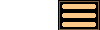
Version 1.8.4 - 29th October 2010
Version 1.8.4 of AstroGrav is an upgrade containing a range of minor improvements and bug fixes. This information is intended for existing users who are already familiar with AstroGrav and want to quickly find out about the main changes. This is a free upgrade for customers who have already purchased a license, so that all you need to do is download Version 1.8.4 and use it in place of your old version. If you have any problems with this new version, please don't hesitate to contact us so that we can help you out.
Version 1.8.4 of AstroGrav has the following new and improved features.
Sample Simulations
Version 1.8.4 of AstroGrav includes the following updates to the sample simulations.
- The HD 10180 sample simulation has been moved from the Abstract Systems folder to the new Exoplanet Systems folder.
- The Gliese 876, Kepler 9, and Upsilon Andromedae sample simulations have been added to the new Exoplanet Systems folder.
- The Comet Hartley 2 sample simulation has been added to the Solar System 2 folder.
- The brightness of the Projectile sample simulation has been reduced to make it look correct, as in AstroGrav 1.8.2 and earlier.
- The magnitudes of planets and major moons in the Solar System sample simulations has been improved by changing their colors.
Other Improvements
Version 1.8.4 of AstroGrav also has many other minor improvements and bug fixes, including the following.
- A "beep when finished" checkbox has been added to the Evolve / Evolve To... dialog.
- A bug has been fixed that could cause a highly eccentric orbit (such as Comet McNaught's) to be inaccurately displayed.
- A bug has been fixed that could cause unwanted orbit lines to be displayed with a highly eccentric orbit (such as Comet McNaught's).
- The algorithm used to calculate the magnitude of a non-luminous body has been improved.
- The installation of AstroGrav has been simplified on Windows Vista and Windows 7.
- Table column selectors are now focusable, so that column selection can be done with the keyboard.
- On view windows, the negative coordinate axes have been made slightly more prominent.