
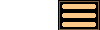
Version 3.7 - 20th November 2018
Version 3.7 of AstroGrav is an upgrade containing several evolution improvements, new commands for exporting and importing simulations, together with many other improvements and bug fixes. This information is intended for existing users who are already familiar with AstroGrav and want to quickly find out about the main changes. This is a free upgrade for customers who have already purchased a license, so that all you need to do is download Version 3.7 and use it in place of your old version. If you have any problems with this new version, please don't hesitate to contact us so that we can help you out.
Version 3.7 of AstroGrav has the following new and improved features.
Evolution Improvements
Version 3.7 of AstroGrav includes the following additions to the Evolve / Evolve To... command when using solar system simulations.
- Evolution to the next or previous perihelion of any chosen object.
- Evolution to the next or previous aphelion of any chosen object.
- Evolution to the next or previous ascending node of any chosen object.
- Evolution to the next or previous descending node of any chosen object.
Other evolution improvements in Version 3.7 of AstroGrav include the following.
- There are significant improvements to both the accuracy and the speed of evolution.
- A bug has been fixed that could cause simulations with tight binaries to evolve extremely slowly.
- A bug has been fixed that could cause the evolution algorithm to fail when using bouncing collisions in complex situations.
File Import and Export
Version 3.7 of AstroGrav includes new File / Import... and File / Export... commands that allow you to export a simulation to a tab-separated text file, modify this text file with a text editor or spreadsheet software, and then import the modified text file into a new simulation. This can be useful if you want to change many objects at once, as it can be much faster than using the Edit / Edit Object... command individually on each of the many objects.
Other Improvements
Version 3.7 of AstroGrav also has many other minor improvements and bug fixes, including the following.
- Open... and Save As... buttons have been added to the preferences dialog so that preferences can easily be backed up or copied from one computer to another.
- Custom locations have been moved from the bottom to the top of the list of locations.
- Inaccuracies converting between rectangular and orbital elements have been greatly reduced.
- Several minor improvements have been made to the star dialog that is displayed after double-clicking on a background star in a solar system simulation.
- The Edit / Remove Objects and Edit / Merge Objects... commands have been made more accurate.
- The keyboard shortcuts of the View menu and its submenus have been changed so that the meta key is no longer required on Windows.
- A bug has been fixed that caused an object window's Edit Object... button to remain enabled after its object had been removed from the simulation.