
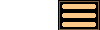
Version 3.2.1 - 23rd December 2015
Version 3.2.1 of AstroGrav is an upgrade containing a range of minor improvements and bug fixes. This information is intended for existing users who are already familiar with AstroGrav and want to quickly find out about the main changes. This is a free upgrade for customers who have already purchased a license, so that all you need to do is download Version 3.2.1 and use it in place of your old version. If you have any problems with this new version, please don't hesitate to contact us so that we can help you out.
Version 3.2.1 of AstroGrav has the following new and improved features.
Solar System Searching
Version 3.2.1 of AstroGrav includes significant improvements to the Edit / Find... command when using a view window in a solar system simulation. You can now search for a background star or constellation as well as for one of the simulation objects. As when a simulation object is found, a background star or constellation that is found is positioned at the center of the window.
Earlier versions of AstroGrav contained a bug that made a view window unusable when a found object was already positioned at the exact center of the window - ie, when the same search was done twice without any intervening operations. This bug has been fixed in version 3.2.1 of AstroGrav.
The documentation for the Edit / Find... command has been modified to reflect the above improvements.
Read/Write Permissions
Version 3.2.1 of AstroGrav includes much improved error messages when attempting to read or write data from a part of the disk for which you don't have the appropriate permissions. Earlier versions of AstroGrav simply reported a disk I/O error, which unintentionally concealed the real problem and could cause much confusion. The new error messages make it clear that the real problem is a lack of appropriate read/write permissions.
Other Improvements
Version 3.2.1 of AstroGrav also has many other minor improvements and bug fixes, including the following.
- Many of the dialog windows have been modified to give them an improved and consistent appearance.
- The documentation for several commands has been significantly improved.