
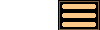
Version 1.3.2 - 8th June 2006
Version 1.3.2 of AstroGrav is an upgrade containing a range of minor improvements and bug fixes. This information is intended for existing users who are already familiar with AstroGrav and want to quickly find out about the main changes. This is a free upgrade for customers who have already purchased a license, so that all you need to do is download Version 1.3.2 and use it in place of your old version. If you have any problems with this new version, please don't hesitate to contact us so that we can help you out.
Version 1.3.2 of AstroGrav has the following new and improved features.
Undo and Redo Keystrokes on Text Components
Version 1.3.2 of AstroGrav allows you to use the standard Undo and Redo keystrokes to undo and redo changes to text areas, text fields, and number fields. To use these, make an edit to a text component and then type the standard Undo keystroke, and notice how the edit is undone. Then type the standard Redo keystroke, and notice how the edit is redone. AstroGrav automatically keeps a record of all the edits you make to a text component, so that you can do multiple undos and redos if you desire.
Contextual Popup Menus
Version 1.3.2 of AstroGrav allows you to use contextual popup menus in the same way as in most other applications. To use these, click the right mouse button (Control+Click on a Mac) somewhere in an AstroGrav window, and notice how a contextual popup menu appears allowing you select from a range of items.
Earlier versions of AstroGrav used the right mouse button as one way to navigate within model windows, and this now conflicts with using the right mouse button for displaying a contextual popup menu. To resolve this problem, a Use Right Button For Navigation item has been added to the model preferences that allows you to use the right mouse button to navigate within model windows as before. To use this, open the preferences dialog, select the Model tab, click on the Use Right Button For Navigation check box, accept the preferences dialog, and notice how the right mouse button can now be used for navigation purposes in model windows, as in earlier versions of AstroGrav. Contextual popup menus elsewhere in AstroGrav are unaffected by selecting this option.
Fault Reporting
Version 1.3.2 of AstroGrav allows you to easily send us a fault report that automatically includes details of your installation that may be useful to us for reproducing and fixing your fault. To use this, choose the Help / Report Fault... menu item (or the  tool), and notice how your default email client automatically starts up and displays a new message with the address and subject filled in, and with the body of the message containing details of your installation. All you have to do is to add a detailed description of your fault, and send it to us.
tool), and notice how your default email client automatically starts up and displays a new message with the address and subject filled in, and with the body of the message containing details of your installation. All you have to do is to add a detailed description of your fault, and send it to us.
Other Improvements
Version 1.3.2 of AstroGrav also has several other minor improvements and bug fixes, including the following.
- The startup time has been improved.
- The layout of the preferences dialog has been improved so that all the tabs now fit horizontally.
- On Windows, some of the menu item mnemonics have been improved, mainly in the Edit menu.
- On Windows, the list of recently used simulations has been moved from the File / Open Recent menu to the File menu.
- Several bugs that could cause model windows to function incorrectly in certain circumstances have been corrected.
- Various corrections and minor improvements have been made to the tutorial documentation.