
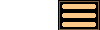
Other Movies
The following movies are available showing simulations that are not related to the solar system. Image quality is greatly superior when running simulations from within AstroGrav.
- Gravity Assists of Spacecraft
- Two Globular Clusters Colliding
- Binary Asteroid Formation
- Galilean Cannon
- Newton's Cradle
- When Two Worlds Collide
- Dzhanibekov Effect
Gravity Assists of Spacecraft
This AstroGrav video shows how spacecraft receive gravity assists whenever they pass close to a massive body. In this example there are 25 rockets that are all launched vertically with the same speed, so that in the absence of the Moon they would all fall back to the Earth at the same time. However, as they pass close to the Moon, their trajectories are altered by the Moon's gravity. Ones that pass ahead of the moon receive negative gravity assists, so that they fall back to Earth earlier, while ones that pass behind of the moon receive positive gravity assists, so that they fall back to Earth later. The closer they pass to the Moon, the stronger the effect. One of them (number 16) even receives a strong enough gravity assist to escape from the Earth's influence altogether, and to then pursue its own independent path around the Sun. The approximately vertical blue line that passes through the Earth is a small part of the Earth's orbit around the Sun.
You can download the simulation file itself, run it with AstroGrav, and edit and experiment with it as you wish. You will need AstroGrav 2.1.2 or better to use this simulation.
Two Globular Clusters Colliding
An AstroGrav simulation that shows the collision and merging of two globular clusters. The clusters first pass through each other, before re-approaching and finally merging. The stars in each globular cluster have been color coded, so that you can see which cluster they originated from while the clusters are in the process of merging.
You can download the simulation file itself, run it with AstroGrav, and edit and experiment with it as you wish. You will need AstroGrav 2.1.2 or better to use this simulation.
Binary Asteroid Formation
An AstroGrav simulation that shows how binary asteroids such as 1999 KW4 may have formed from a single asteroid in the form of a rubble pile.
The theory is that a single asteroid slowly rotates faster and faster due to the YORP (Yarkovsky-O'Keefe-Radzievskii-Paddack) effect, and eventually reaches a rotational speed at which material near the equator gently floats off into orbit around the asteroid. Eventually, the material that has floated off gathers together under its mutual gravitational attraction and forms a satellite, so that the original single asteroid is transformed into a binary asteroid. This simulation demonstrates the 'floating off' stage of this process. The satellite formation stage takes far longer, and would probably require the use of many more objects to simulate properly.
The viewpoint of this simulation is initially close to the asteroid, and looking down on the asteroid's equator, which bulges greatly due to the rapid rotation. As the simulation evolves, the viewpoint gradually moves away from the asteroid, with an increasing angle from the equator. At the end of the simulation, the viewpoint is quite distant, and looking down on one of the asteroid's poles. The simulation covers a time period of 135 hours.
You can download the simulation file itself, run it with AstroGrav, and edit and experiment with it as you wish. You will need AstroGrav 3.0 or better to use this simulation.
Galilean Cannon
An AstroGrav simulation that shows a Galilean cannon. This comprises a stack of three balls, with a large and heavy ball at the bottom, and progresses up to a small and lightweight ball at the top. When this stack of balls is dropped to the ground, almost all of the kinetic energy in the lower balls will be transferred to the topmost ball, which will rebound to many times the height from which it was dropped. Although this behavior may seem counter-intuitive, it is precisely what conservation of momentum requires.
You can download the simulation file itself, run it with AstroGrav, and edit and experiment with it as you wish. For example, the masses and positions of the balls can easily be changed, and further balls can be added if desired. Since different computers run at different speeds, you may need to edit the evolution time step to get the simulation to evolve at an acceptable rate. You will need AstroGrav 3.0 or better to use this simulation.
Newton's Cradle
An AstroGrav simulation that shows an astronomical version of the well-known Newton's cradle toy. In this simulation, there are five balls arranged in a straight line, which move under their mutual gravitational attraction.
You can download the simulation file itself, run it with AstroGrav, and edit and experiment with it as you wish. For example, the initial positions of the balls can easily be changed to reproduce the behaviour of a real Newton's cradle. Unlike a real Newton's cradle, the masses of individual balls can also be changed to see how this affects behaviour, and additional balls can be added if desired. The coefficient of restitution can also be changed to increase or decrease the size of the bounces. Since different computers run at different speeds, you may need to edit the evolution time step to get the simulation to evolve at an acceptable rate. You will need AstroGrav 3.0 or better to use this simulation.
When Two Worlds Collide
An AstroGrav simulation that shows the hypothesized collision between the Earth and Theia about 4.5 billion years ago.
Theia is a hypothesized ancient planet in the early Solar System that according to the giant impact hypothesis collided with the early Earth. Theia was about the size of Mars, and had it not collided with the Earth with a glancing blow, it could have destroyed the Earth. Eventually Theia's debris gathered together around the Earth to form what was the early Moon.
This simulation shows a possible collision between the Earth and Theia that leaves much of Theia's outer material in orbit around the Earth. The time that is displayed in the bottom-left corner is in minutes, and the Earth is left with a much reduced rotation period of about five hours. The particles comprising the Earth and Theia are color coded as follows:
- Green - Earth's core
- Blue - Earth's mantle
- Red - Theia's core
- Yellow - Theia's mantle
The color coding in this simulation shows that much of Theia's mantle ends up in orbit around the Earth, with Theia's core and remaining mantle being added to the Earth. The Earth's core remains hidden throughout. The simulation covers a period of 48 hours.
You can download the simulation file itself, run it with AstroGrav, and edit and experiment with it as you wish. For example, the position of Theia can easily be adjusted to change the angle of Theia's impact and the consequences of the collision. This is most easily done by editing the Theia sub-particle that is visible in the structure window, changing the three components of the absolute position by a few hundred or a few thousand kilometres to see what effect it has. You will need AstroGrav 3.0 or better to use this simulation.
Dzhanibekov Effect
This is an AstroGrav video that shows a simulation of the Dzhanibekov Effect, in which a rotating body (such a wingnut on a space station) periodically 'flips' through 180 degrees, counter to intuition.
The rigid body is simulated with seven spheres that are held together by their mutual gravitational attraction. At the center is a small white sphere whose purpose is just to prevent the other spheres from collapsing towards each other. The remaining six spheres are arranged in opposing pairs with masses in the ratio 4 : 2 : 1, with the pair of intermediate masses colored blue. They are in different shades so as to make the 'flipping' clearer.
You can download the simulation file itself, run it with AstroGrav, and edit and experiment with it as you wish. For example, the masses and velocities of the balls can easily be changed to see what effect it has. Since different computers run at different speeds, you may need to edit the evolution time step to get the simulation to evolve at an acceptable rate. You will need AstroGrav 4.1 or better to use this simulation.