
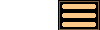
Documentation and Tutorial
AstroGrav comes complete with full documentation that includes a comprehensive beginners' tutorial.
The AstroGrav documentation is organized into sections and subsections, with links within the pages that allow you to move easily around from page to page. It contains the tutorial, explains in detail how to use the different types of windows, explains the various numerical quantities that are used to describe an object, and explains each of the many menu items. In the unlikely event that you are unable to find the solution to a problem in the documentation, our email support is available to you for help and advice.
The AstroGrav tutorial contains several simple exercises that will introduce you to the basic features of AstroGrav, and show you how to use them effectively. Each exercise leads you step by step through the stages necessary to achieve the desired objective. You will quickly learn how to open existing simulations, evolve simulations, and use the different types of AstroGrav windows. In later exercises, you will learn how to edit existing objects, add new objects, and add new families of objects. After completing the exercises, you will have all the skills needed to use AstroGrav on your own.
Should you be unable to find the answers to your questions in the documentation and tutorials, an excellent customer support service is available via email.